Microsoft Teams Updates
- A Lovelace
- May 10, 2021
- 8 min read
Updated: Aug 12, 2021
See below a digest of the top newly released or upcoming features for Microsoft Teams. To see all updates available check the Microsoft Roadmap: https://www.microsoft.com/en-us/microsoft-365/roadmap
Live Events for up to 100k attendees
Engage the Microsoft LEAP team to produe and deliver your event of up to 100k attendees.
Feature ID: 85151 | Release Sept 2021
Auto-expiring Meeting Recordings
New recordings will auto-delete after 60 days if no action taken.
Feature ID: 84580 | Release Sept 2021
Share Content from Camera
Share content from a physical whiteboard with your laptop camera, now with high quality resolution.
Feature ID: 86062 | Release Sept 2021
Question & Answer app
Add a moderated or unmoderated Q&A to webinars and meetings.
Feature ID: 84027 | Release Sept 2021
Add Attachments to Approval
Attach files to approvals from OneDrive and SharePoint, or attach a generic link to other locations.
Feature ID: 70787 | Release June 2021
Approval Templates
Ready-made, off-the-shelf templates for common approval processes such as leave, expense reports, overtime requests. Admins & Team Owners can use them as-is or customize.
Feature ID: 70768 | Release June 2021
Paging in Video Gallery
If there are more than 49 video participants in Large Gallery view, or more than 9 in Gallery view, navigation controls now appear to allow you to view more video participants.
Feature ID: 84464 | Release June 2021
Fluid components in Teams chat
Users can send a message with a table, action items or a list that can be co-authored and edited in-line by everyone.
Feature ID: 82779 | Release June 2021
Pin chat messages
Pin chat messages in your team to highlight them.
Feature ID: 82584 | Release June 2021
Update to meeting participant access to chat
If you invite participants via meeting link only, they will no longer have access to meeting resources (chat, files, notes...) after the meeting ends.
Feature ID: 68853 | Release April 2021
New default settings when opening Office files
Users can set files to default open in desktop or Teams (if they have Office version 16 or higher).
Feature ID: 82662 | Release May 2021
Whiteboard Templates
Introducing built-in templates for meetings, workshops, decision making, planning, design thinking and more.
Feature ID: 82030 | Release June 2021
Auto Recording
Users can auto record meetings by choosing auto record from the meeting options.
Feature ID: 83054 | Release July 2021
Multi-language Meeting Invites
IT Admins can apply a policy to set multiple languages in Teams meeting invites.
Feature ID: 81521 | Release September 2021
For Educators: Supervised Chat
Teams Admin Policy can ensure students are supervised by an educator during private 1:1 or group chats.
Feature ID: 81359 | Release May 2021
Restart Live Event
Ability to disable or enable video for one specific attendee before or during a Teams meeting.
Feature ID: 70620 | Release July 2021
SharePoint Folders now Visibly Connected to Channels
Channel-connected folders are clearly marked in the SharePoint interface.
Feature ID 30686 | Release June 2021
Scheduled Access Reviews for Guest Users
Automatically scheduled guest access reviews across Teams, turned on by default.
Feature ID 70778 | Release May 2021
Templates for New Teams
IT Admins can create custom templates for standard Teams which users can use and customize.
Feature ID 71635 | Release May 2021
Extended Together Mode
Build your own Together Mode scenes in Teams Developer Portal.
Feature ID 63219 | Release June 2021
In-Line Message Translation in Channels
Users can translate channel posts and replied into their preferred language by pressing and holding the channel post or reply and selecting "translate".
Feature ID 63219 | Release July 2021
Large Interactive Meetings - now live
Interactive meetings can now host up to 1000 participants
Feature ID MC242587 | Released
Live Captions in Additional Languages
Live captions now available in English, German, French, Spanish, Japanese, Brazilian Portuguese, Chinese, Hindi, Italian, Korean, Swedish, Polish, Arabic, Danish, Finnish, Norwegian, Russan and Dutch will be added as live caption options.
Feature ID: 70593 | Release July 2021
Chat with External Users in Group chats
Users can create group chats that include people external to the organisation.
Feature ID: 51126 | Release May 2021
Disable/Enable All Attendees' Video
Ability to disable or enable video for all attendees before or during a Teams meeting.
Feature ID: 70621 | Release May 2021
Restart Live Event
Producers will be able to restart a Live Event if accidentally ended or if ended.
Feature ID: 82953 | Release May 2021
Teams Webinar Capabilities
Registration page creation, email confirmation, host management and attendee reporting all available for 1,000 person webinars from regular Teams app.
Feature ID: 80099 | Release May 2021
Forms in Teams now with 'Correct Answer' Feature
Correct answer choices can be selected on multiple choice questions. Correct answer will be shown after voting in the Results Card.
Feature ID: 80519 | Release May 2021
Teams channel calendar
Users will be able to manage appointments, events and meetings directly in each Teams channel.
More granular audio permissions
Organisers and presenters will be able to better manage attendee audio permissions, by preventing specific individuals from unmuting instead of all attendees, and attendees being allowed to unmute without requesting to speak beforehand.
Feature ID: 80261 | Release April 2021
Low data mode
Users will be able to limit the amount of data being used during a Teams video call, to preserve data (especially useful in limited connectivity settings).
Feature ID: 70786 | Release March 2021
Breakout room improvements
Organisers will be able to set a timer for breakout rooms, set room retention so participants re-join the same rooms, or re-assign participants to new rooms before and after the room opens.
Feature ID: 81372 | Release April 2021
Lock meeting from additional joins
Organisers can choose to lock the meeting to prevent new joiners.
Feature ID: 80669 | Release May 2021
PowerPoint slide translation
Participants using Micorsoft Teams (desktop) will be able to translate presentation content from PowerPoint Live in a Teams meeting into a language of their choice.
Feature ID: 80601 | Release July 2021
Presenter mode improvements
Organisers will be able to overlay video on content, move content box to a corner of the video view etc.
Feature ID: 66587 | Release April 2021
Co-organiser meeting role
Organisers will be able to assign a Co-organiser who will have almost all the capabilities of the organiser.
Feature ID: 81391 | Release June 2021
Share to Teams from Outlook
Send a copy of email messages or convos to Teams chats and channels.
Feature ID: 80261 | Release April/May 2021
Mobile optimised network data usage
Users can select option to reduce bandwidth used in calls.
Feature ID: 70786 | Release March 2021
Enable unmute
Organisers can now allow participants to unmute - even if they have not raised their hand.
Feature ID: 80721 | Release March 2021
Multiple spotlights
Organisers & presenters can now spotlight up to 7 participants at the same time.
Feature ID: 80425 | Release April 2021
3rd party electronic signatures in teams approvals
Teams approvals will now allow 3rd party electronic signatures via Adobe Sign.
Feature ID: 81407 | Release April 2021
Create and use approval templates
Team owners can create templates or use out-of-the-box templates in the Teams approval app.
Feature ID: 81408 | Release April 2021
Call Merge
Users can merge active 1:1 calls into another 1:1 call or group call. Applies to VOIP and PSTN
Feature ID: 66054 | Release April 2021
Recording Download blocked for view-only participants
Users with view-only permissions in a meeting will have download blocked by default on the meeting recording in OneDrive.
Feature ID: 70543 | Release April 2021
View-Only Overflow for Meetings
Currently only 300 users can attend a Teams Meeting. With this update, additional participants (up to 10,000) will be able to attend with view-only capacity. Requires separate license and must be enabled at tenant level.
Feature ID: 65952 | Release Feb 2021
Anonymous Presenters in Live Events
Organisers will be able to schedule anonymous presenters for Live Events.
Feature ID: 70599 | Release Mar - Apr 2021
Direct Entry for Invited Guests Only
Meeting organisers can ensure only invited guests are allowed into a meeting without approval, but others must wait in the lobby.
Feature ID: MC233536 | Release March 2021
Meet Now meeting link in Teams
When clicking the Meet Now button in Teams, users will get an option to open a meeting, or copy a link for future use.
Feature ID: M237392 | Release: March 2021
Support for Multiple Teams Accounts
Switch between 1 work and 1 personal/school account within settings!
Feature ID: 68845 | Release Feb 2021
Improved Calling Experience
Contacts, voicemail and calling history all in the same screen.
Feature ID: 68771 | Release Feb 2021
Large Gallery View
Gallery view will now support up to 50 participants.
Feature ID: 70573 | Release Feb 2021
Channel Calendars
Create channel-specific calendars.
Feature ID: 68911 | Release Jan 2021
Improved in-meeting Share Experience
Feature ID: 70560 | Release Feb 2021
Send to Teams from Outlook
Send copy of emails (incl attachments) to a Teams chat or channel from outlook.
Feature ID: 70598 | Release March 2021
Create Task from Chat Message
Turn any message into a task by clicking 'Create Task' from message dropdown options.
Feature ID: 68696 | Release Feb 2021
Glamour Filters
Not looking your best? No worries - Microsoft is adding filters which you can adjust before joining a meeting to soften the focus, change lighting levels and customize your appearance.
Feature ID 65944 | Release April 2021
Dynamic View
Users can personalise the view during meetings and screenshares, for example: showing shared content and selected participants side-by-side.
Feature ID: 65943 | Release March 2021
Breakout Rooms
Meeting organisers can split participants into groups to facilitate brainstorming & discussions.
Feature ID 65332 | Release November 2020
Force Mute
Organisers will now be able to "force mute" participants, removing their ability to unmute themselves.
Feature ID: 68729 | Release: December 2020
Webinar Registration & Reporting
Event registration + automated emails to manage attendance, and detailed reporting dashboard to help understand employee engagement.
Feature IDs 66586 & 66585 | Release June 2021
Data Loss Prevention for Teams
Prevent people from sharing sensitive information in a channel or chat.
Feature ID 65383 | Release November 2020
Teams Templates
Custom templates with standardized structures and relevant apps to scale best practice.
Feature ID 67110 | Release October 2020
Meeting Recap
Meeting recaps including meeting recording, transcript, chat and shared files will be shared with participants in the meeting chat tab, and can be viewed in the Details tab of each meeting.
Feature ID 67175 | Release: November 2020
Turn Off Chat
Organisers can turn off the chat functionality during a meeting.
Feature ID 67175 | Release November 2020
Outlook Integrations
3 new features coming to Outlook: "Share email to Teams" (Share an email and any attachments to a channel or chat in Teams), "Share conversation via email" (share a chat from Teams via email), "Reply to missed activity emails" (see recent messages from Teams and respond via Outlook.
Feature ID: 57389 | (Launched)
Manage Meeting Options in-meeting
View and update meeting options within the meeting.
Feature ID 67121 | Release October 2020
PowerPoint Live Presentations
Audience can navigate their own views of the slides, separate from presenter, as well as provide live reactions, comments, and rate the presentation at the end.
Feature ID 65947 | release December 2020
Meeting Overflow
If attendee limit is exceeded, meeting will scale up to 20 000 attendees (stream capability only)
Feature 65952 | Release October 2020
(Free) Whiteboard Alternative
Freehand by Invision app for sketching and brainstorming. Pops out in new meeting experience.
Feature ID 67170 | Release October 2020
Changes in Incoming IP Video Policy - Prioritize Bandwidth
IT Administrators will be able to control incoming video policy, as well as outgoing. Prevent both outgoing and incoming video as needed to manage bandwidth.
Feature ID 57082 | Release October 2020
Targeted Communications
Team members can message everyone in a specific role at the same time with the @ tag.
Feature ID 57651 | (Launched)
Organisation-wide Teams
Create a Team with up to 25 000 users.
Feature ID 68692 | Release November 2020
Power App in Teams Usage Analytics
Teams Admins will be able to analyse how app built with Power Apps inside of Teams are being used in the organisation.
Feature ID 68751 | Release December 2020
Meeting Transfer between Companion Devices
Users can transfer meetings between mobile, desktop, web, and add another device as a companion to a meeting.
Feature ID 67176 | Release October 2020
AI Background Noise Suppression
Background noise will automatically be removed by AI.
Feature ID 68695 | Release December 2020
Whiteboard per-user licensing
Whiteboard - the add-on for Teams will now be available on a per-user basis.
Feature ID 66761 | Release October 2020
Presenter Mode for Whiteboard
Organisers will now be able to present a whiteboard, without granting edit abilities to participants.
Feature ID 66568 | Release October 2020
Better Power BI Integrations for Teams
Enhancements to the Power Bi app to make creating visualizations directly from within Teams.
Feature ID 68762 | Release November 2020
New Power Automate Actions & Triggers from Teams
"Create a Teams meeting", "Send message to a channel", "get @mention token", "Create a team", "Add users to a team" actions and "User leaves a team" triggers for Power Automate to build automation from Microsoft Teams.
Feature ID 68752 | Release October 2020
Device Management Automatic Alerting
Trigger notifications and corrective action when a new device is used.
Feature ID 68755 | Release November
Direct Guest Join for Zoom & WebEx
Teams Rooms and Zoom Room devices can connect via embedded web technologies.
Feature ID 68736 | Release October 2020
BONUS
New Together Mode Scenes
A new variety of settings (e.g. an auditorium, a conference room, a coffee shop) in the together mode for Teams meetings.
Feature ID 68749 | Release December 2020
Personal Wellbeing & Productivity Insights
Users can create mental bookends such as a virtual commute, use Headspace for mindfulness, and set emotional check-ins to pause and reflect. MyAnalytics introduces productivity insights to set reminders to catch up with key people, follow up on to-dos and protect focus time.
Feature IDs 68748 & 68747 | partially launched - full release: December 2020




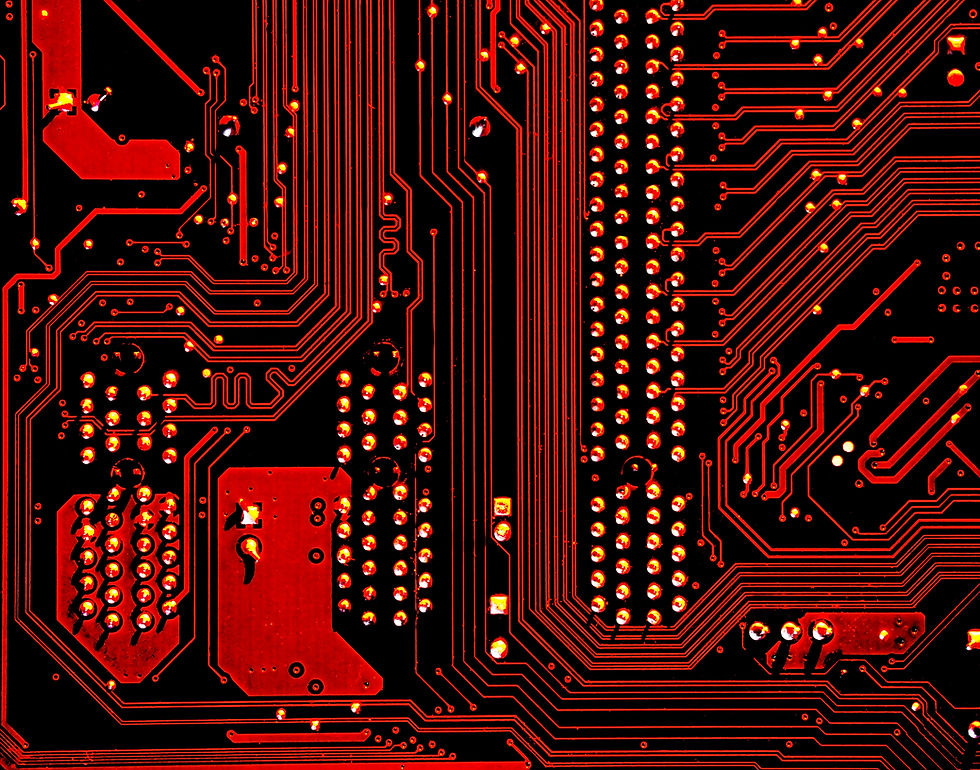
Comments